How-to install and use the Switch emulator
This step by step tutorial will show you how to install and configure Yuzu on your PC.
This step by step tutorial will show you how to install and configure Yuzu on your PC.
1 Download the (compressed zip) file from the download page.
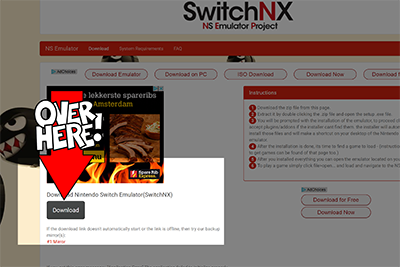
2 If its compressed extract it by double clicking the .zip file and open the setup .exe file.



3 You will be prompted with the installation of the emulator, to proceed click next and accept plugins/addons if the installer cant find them. the installer will automatically install those files and will make a shortcut on your desktop of the Nintendo Switch emulator.
4 After the installation is done, its time to find a game to load - (instructions on how to get games can be found of that page too.)
5 After you installed everything you can open the emulator located on your desktop.
6 To play a game simply click file>open... and load and navigate to the NS rom file.